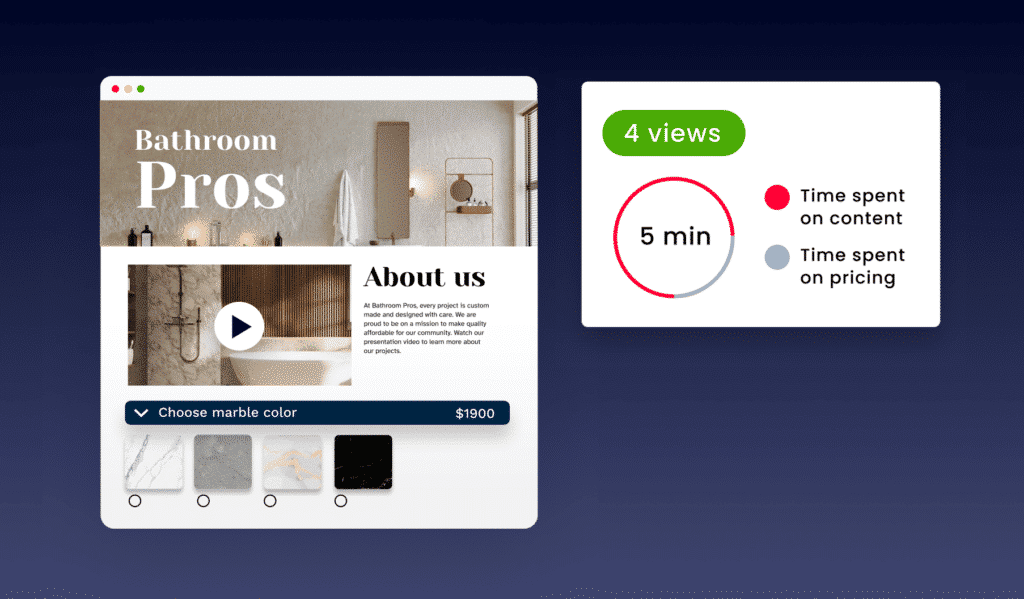
When it comes to making a good proposal, the way we present our company and our products is crucial and has a huge impact on clients’ willingness to buy from our company. Good design and a strong brand identity has been proven to not only build clients’ trust, but will statistically make them more inclined to pay a higher ticket price for the same item.
In this article, we’ll look at key ways to create beautiful quote templates that are designed for efficiency and capture the interest of your clients. We will go over design tips and tools recommendation to help you create the best templates.

Good design is less design
When it comes to design, we have to remember that it is not meant to just be beautiful. It is a mean to give your client clarity on your offer, as well as create a sense of credibility to your company.
When making your quote template, make sure you follow those simple design rules.
Be consistent with your typeface
In a quote or invoice format, you should not be using more than 3 type sizes and styles. Make sure your type styles are always consistent, because it will not only end-up looking visually better, but also create a recognizable look.
Use similar product images
Using pictures in a proposal will help your client project itself, especially if we are talking about home renovation, interior design, or pool and spa installation. These big tickets items should be displayed so that the client can really see what the end result could be, and be able to easily compare all the different options available. When adding products to your quote or proposal, make sure you select product pictures that are also consistent in the way they are displayed. On the other hand, avoid using product pictures from the same type of products that would be presented on different angles or on a busy background, because it will make the product harder to compare and remembered with clarity by the client.
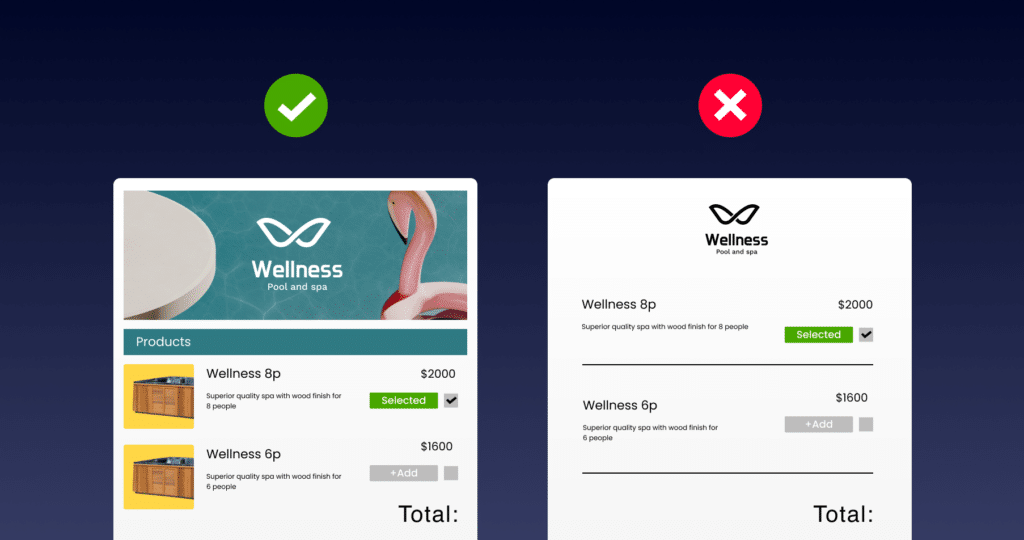
Make a statement
According to Forbes magazine, 77% of consumers purchase items because of a brand name. This is why creating brand awareness by making your sales documents memorable is important. Along with the digital transformation, companies are more and more aware of their image importance.
The concept of a hero image
When creating a quote, or any sales document, it is preferable to use a big image on your first page. This is especially important if you are a smaller brand that needs to build awareness and recognition. In the example above, you can see we created a banner with the company logo, colors and a signature product to make a statement. Doing so, will likely help you be remembered by new prospects – more-so than relying on a simple black logo for example.
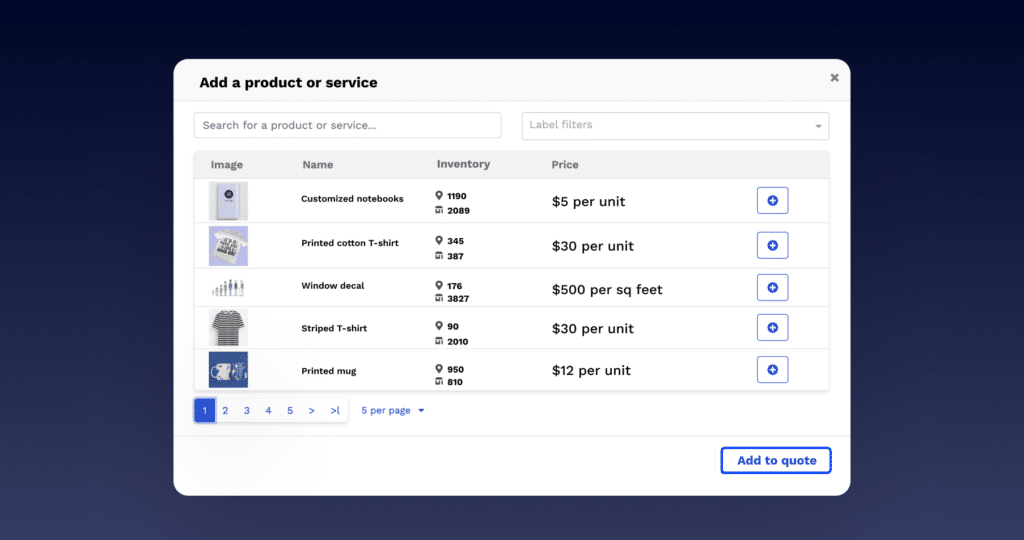
Tools that will help you build the perfect quotes
QuoteMachine
QuoteMachine allows you to easily create unlimited templates in one simple dashboard with the ability to pre-set your brand colors and button styles to maintain consistency every sales document you make. You can also design and save individual sections, known as snippets, in advance. These snippets can be quickly added to any of your templates, helping you save time and maintain a cohesive look.
To enhance your design further, you can also take advantage of QuoteMachine’s catalog to save items with pictures and formatted descriptions. As the catalog integrates seamlessly with sales templates, you can take advantage of inventory-aware sales documents that are both beautifully designed and highly effective in closing deals.
Figma
If you want to make simple mockups for product pictures or hero banner, Figma is one of the most convenient web based tools you can use to create those assets and save styles to reuse in your quote templates. Figma offers a free version, making it a practical choice for creating professional-looking assets without additional costs.
Canva
Canva is another excellent tool for creating visual content when you don’t have a designer at hand. It’s user-friendly and offers a variety of templates and design elements that can help you maintain a consistent look and feel across all your sales documents. Like Figma, Canva has a free version with sufficient resources for creating beautiful, branded designs that you can incorporate into your templates.
To learn more about QuoteMachine and how to make quote templates, don’t hesitate to take a free tour with one of our sales specialists!
