Keep track, sell more.
An inventory management system built by retail experts to streamline complex workflows, maximize sales opportunities, and improve customer satisfaction.
Traceability simplified
Set your team up for success with precise tracking, instant updates, and comprehensive insights for every stock movement.
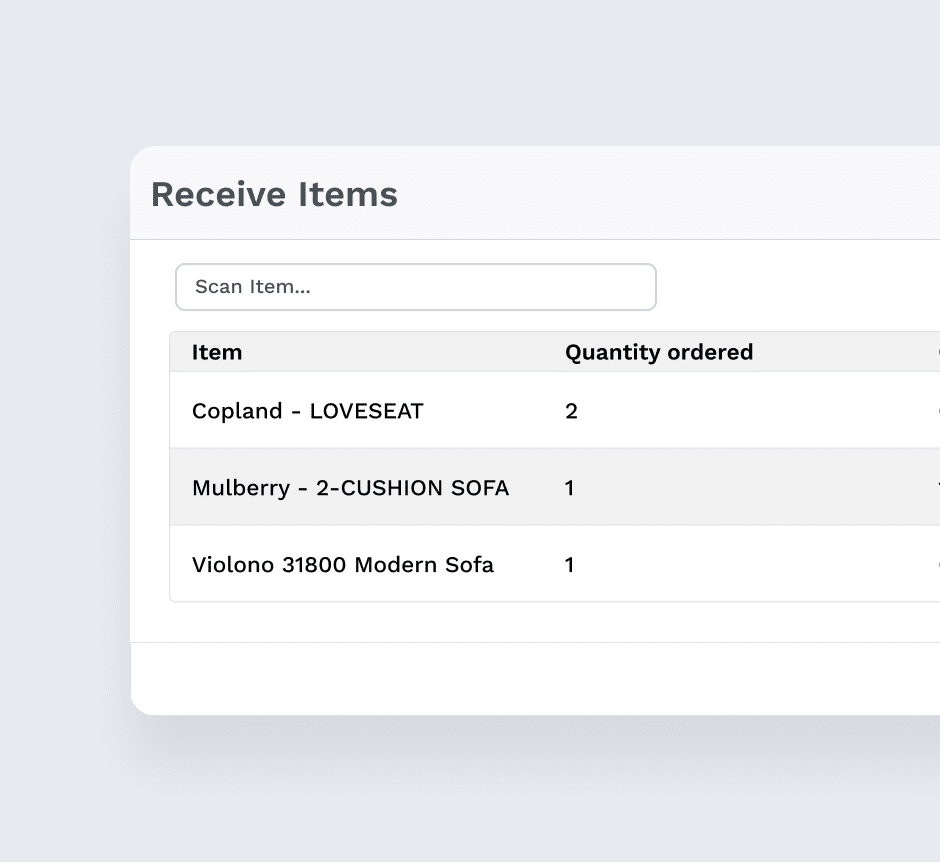
Stock Movement Insights
QuoteMachine records all stock movements from sales & manual adjustments to vendor returns & purchase orders. You can also use custom filters to track changes for specific products, suppliers, customers, and more.
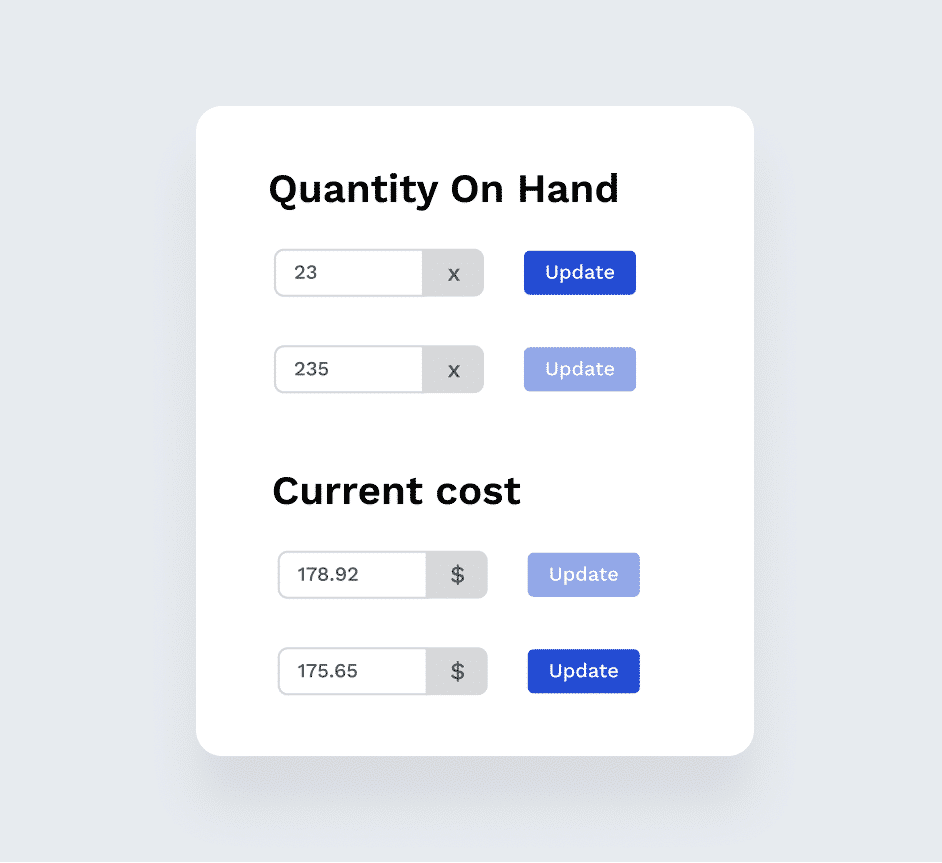
Instant Inventory Updates
Minimize stock discrepancies & improve financial accuracy with real-time access to inventory levels, costs, & profit margins that updates automatically for every purchase, sale or item reservation.
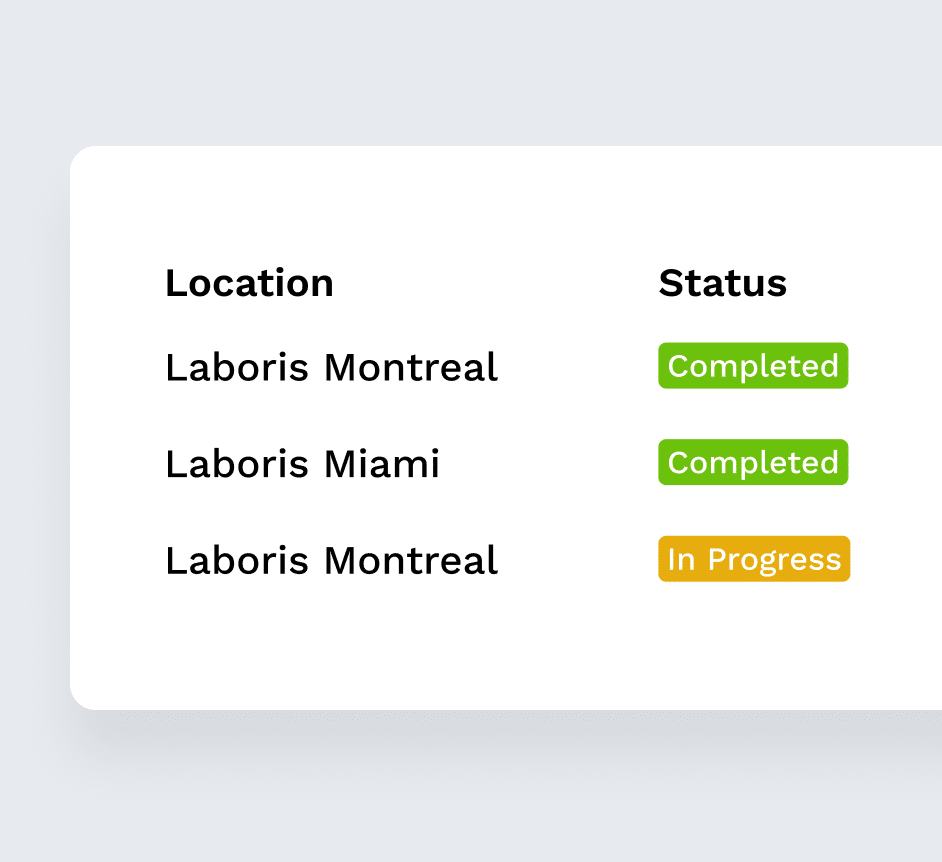
Complete Inventory Overview
Easily monitor inventory status to see items in transit, ordered, or received, with the option to access detailed information, including tracing it back to the original sale or user for a complete sales overview.
Manage inventory across channels
Simplify your operations with centralized inventory & sales management for all locations in one unified platform.
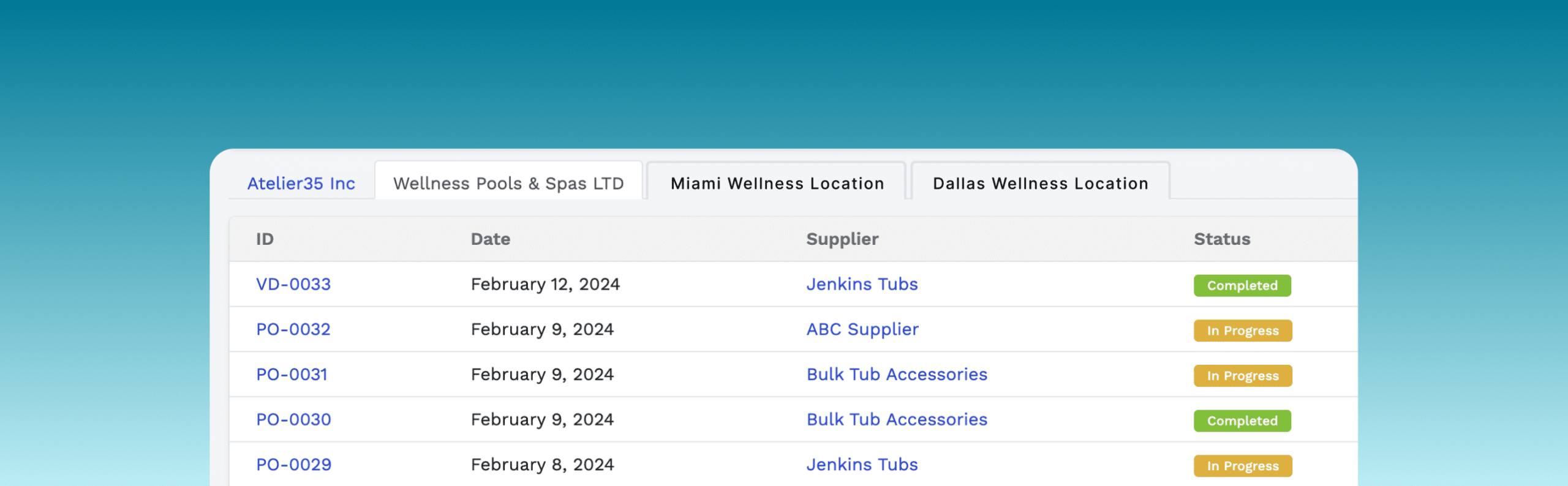
Instant setup
Easily import all product, vendor and contact details to ensure your inventory and costs are set from the start.
Centralized documentation
No matter if it’s at the store or product level, easily track & manage inventory across all locations.
Supplier management
Save multiple suppliers with their costs for any product and designate a default supplier for easy reorders.
Automated cost calculation
Benefit from the option to automate your stock cost calculations using FIFO, LIFO, or WAC method.
Team collaboration
From sales to purchasing, QuoteMachine tracks & records it all for teams to collaborate easily.
Stock movement
Track all stock adjustments, vendor returns, and purchase orders with automatic inventory updates.
Inventory designed for sales
All the tools you need to improve the sales experience for your team and your customers.
Order precision
Regardless of order complexity, push exact product details with all customizations from the initial sale directly to the purchase order to give clients exactly what they want.
Custom fields
Push exact product customization details from the initial sale straight through to the vendor, including custom attributes to ensure customer satisfaction.
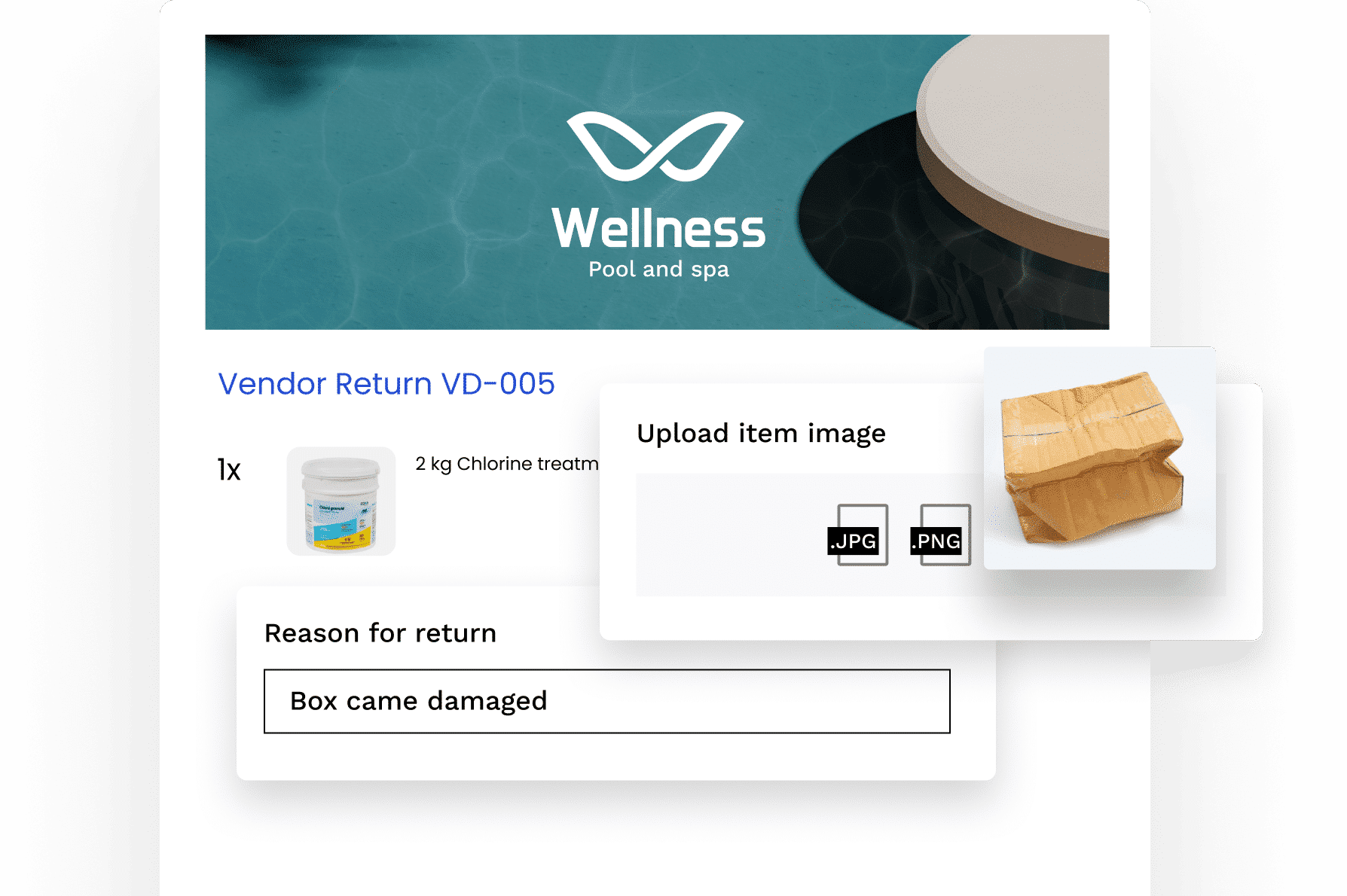
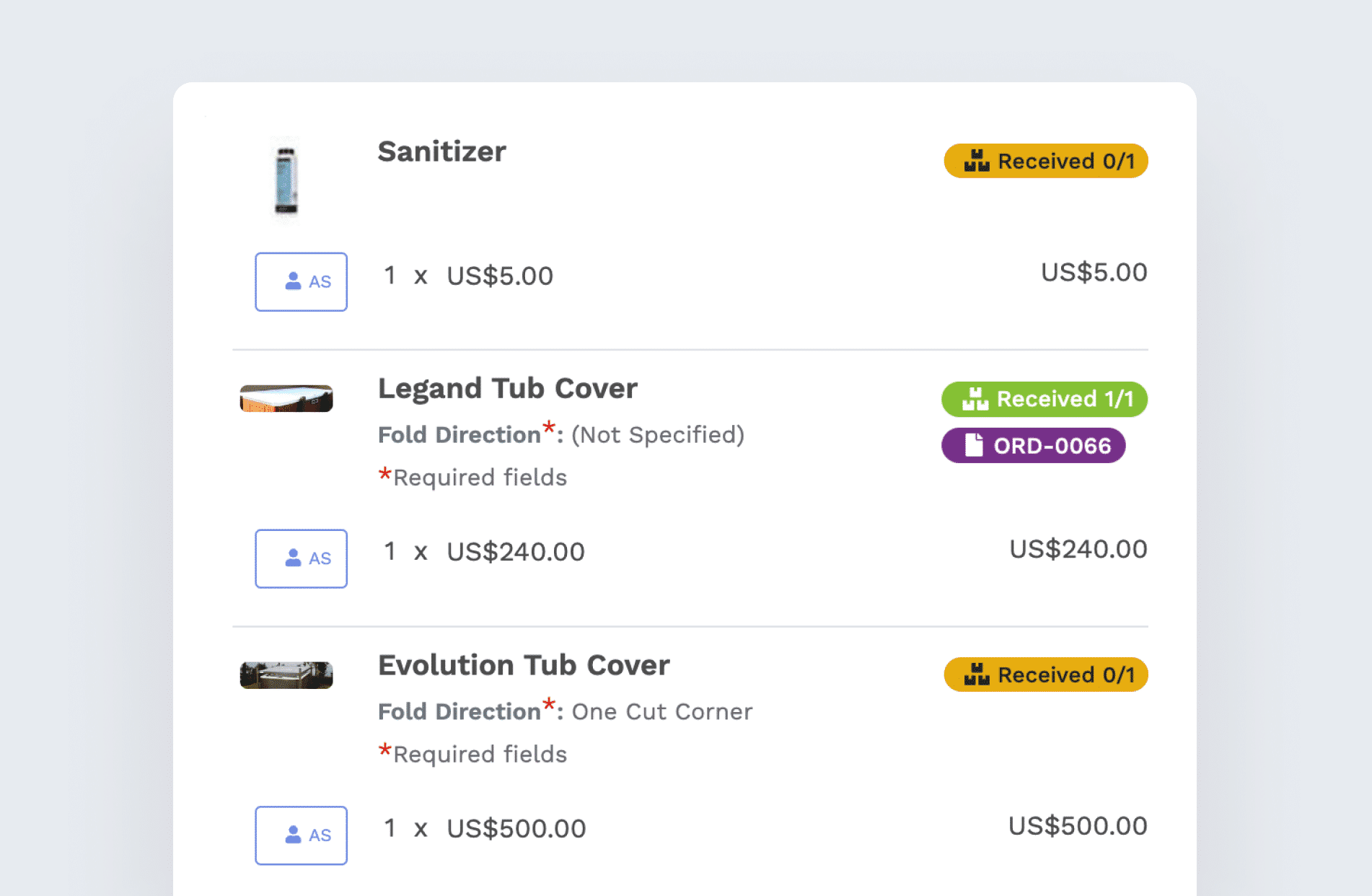
Reorder points
Set up reorder points to always keep popular products in stock with automated alerts & simplified reorder process.
Complete sales overview
Gain full visibility of the sales journey with a direct connection between your purchase orders & sales orders to easily trace back items to their original sale.
FAQ
Of course! You have the flexibility to make manual adjustments to your stock as needed. The system not only records every adjustment for future reference but also automatically updates your inventory levels to reflect these changes.
Yes, inventory quantities are instantly updated when items are sold or held for reservation for customers. You can also monitor every stock change at the individual product level, allowing you to identify the specific order or invoice that the item was reserved for.
Absolutely! In QuoteMachine, you can effortlessly create products with multiple variants using product matrices. For even more customization, take advantage of custom attributes where you can incorporate images & enable selections from predefined choices, or use text fields for unique inputs. Essential details, such as measurements for a custom dress, can be marked as “required,” ensuring that all crucial information is provided before the client can complete the sale.
Yes, you are able to assign serial numbers to products within sales transactions as well as on stock documents such as vendor returns and purchase orders. Plus, these specific serial numbers will be automatically added to your inventory when items are received and removed when items are sold to make sure that a serial number is never duplicated or available for another sale.
With QuoteMachine, you can easily set up multiple price levels for products to accommodate the different pricing needs of your buyers. It can also be useful for negotiations, as it allows your team to be aware of the pricing boundaries for each product. You’re free to set as many price levels as you need, and they’re all accessible when you’re finalizing a sale.
Alternatively, you can also take advantage of default discounts that you can set at the contact or the company level for your customers. For instance, if your wholesale clients are entitled to a 30% discount, you can assign this as a default discount on their account, ensuring they automatically receive the correct pricing every time.
